Legal Files Review
 In this post, we’ll provide a Legal Files review for attorneys.
In this post, we’ll provide a Legal Files review for attorneys.
Legal Files
Legal Files is an on-premise law firm management software. Designed and created in a real legal working environment. Legal Files provides law firm practice management tools to cover your entire practice. From legal billing to data management, and much more. They provide mobile apps for both iOS and Android, for anywhere and anytime access. Pricing varies and is available upon request.
Legal Files is an off-the-shelf on-site solution that is customizable for an individual law firm’s requirements. There are no annual licenses fees after the initial purchase. Legal Files has no limit in the number of cases or documents it can handle. It supports as many users as desired. The software is configurable to manage a nice variety of legal cases and provides the administrative functions for all practice areas.
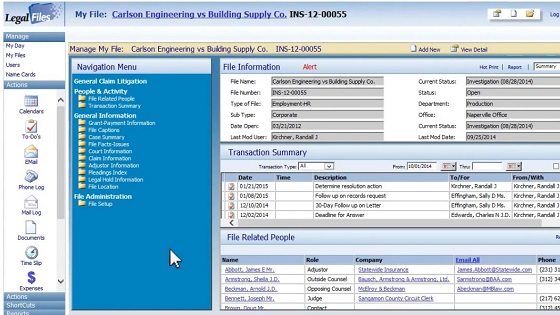
Legal Files Software Features:
-
Matter Management: A central location for all case information and client details.
-
Contact Management: Provides office-wide management including conflict check wizard and duplicate checker.
-
Document Management: Helps manage case documents and allows for text searching.
-
Integration: Integrates with Microsoft Office and Adobe Acrobat.
-
Drag and Drop: Manage all matters and documents. Ability to drag and drop from place to place within the software.
-
Reports: Provides pleadings index reports and client update reports.
-
File Management: Manage all client and case files within the software.
-
Notes: Make and file notes and alerts.
-
Built-in Tools: Assist with standardized processes for specific types of cases.
-
Firm Management: Provides location management, custom menus, task delegation, team management, email management with integrations, phone messages and mail tracking with notification, automatic time capturing, expense tracking, activity summary, workflow management, outcome tracking, time tracking, and security features.
-
Calendars, Event and Task Management: Allows firm-wide, group, and individual calendars. Provides comprehensive inbox, to-dos with reminders, group and recurring scheduler, legal dates and deadlines calculator, timekeeping and activity log, scheduling and docketing, court docketing, automated task scheduling, and outlook calendar sync.
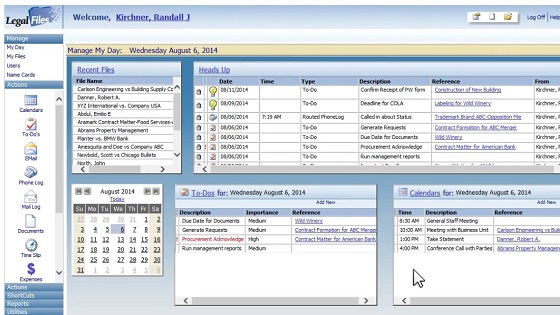
Security Evaluation
Since this is on-site software, the security depends on the configuration of the software that is made for each office where the software is installed. Legal Files software uses security methods where users are given permissions to access files and areas of the software. Since the software is customizable, each organization can decide who has the permission to view what parts of the files. Through these methods, the security permissions can be used to match the compliance requirements for law firms and the legal departments for universities, government agencies, hospitals, and other organizations. Different levels of access with specific permissions are created for everyone in each department in the organization. Administrative permissions are the highest level. Having this permission allows admin users to change the software design, data fields, and functions. All the customization possibilities are under the control of the admin level users. The implementation specialists from Legal Files work with clients to decide the roles of different levels of employees who can change things and who can input data. Some workers may be granted read-only access for their level. They can see files but are not allowed to change any of the data. Another measure of security for Legal Files is the audit capability that is used to analyze the database for integrity and can uncover any unauthorized activity.Suitable for these Law Firms
Legal Files is suitable for those law firms that want to go to the trouble to manage an on-site installation. This requires running a server or servers locally along with having the necessary IT department staff to support the system operations and implement updates on a regular basis. Typically the clients for Legal Files software have 20 or more users.Special Considerations for Legal Files
Even though this is an on-site installation, the software design is web browser-based. It has the capability to be set up for access by authorized users who connect with a mobile device using the iOS and the Android operating system. Pros- Automatic reminders are useful.
- On-site training is included in the purchase.
- Customer support is good.
- There is a steep learning curve to get the most out of this software.
- The user interface is outdated.
- Not intuitive.
About Legal Files Law Practice Management
Legal Files started in 1990. The company’s headquarters is located in Springfield, Illinois. Now, the company has over 10,000 installed users. For more legal reviews, check out the following:
Let's work together
Let us know how we can help you with your law practice management.

