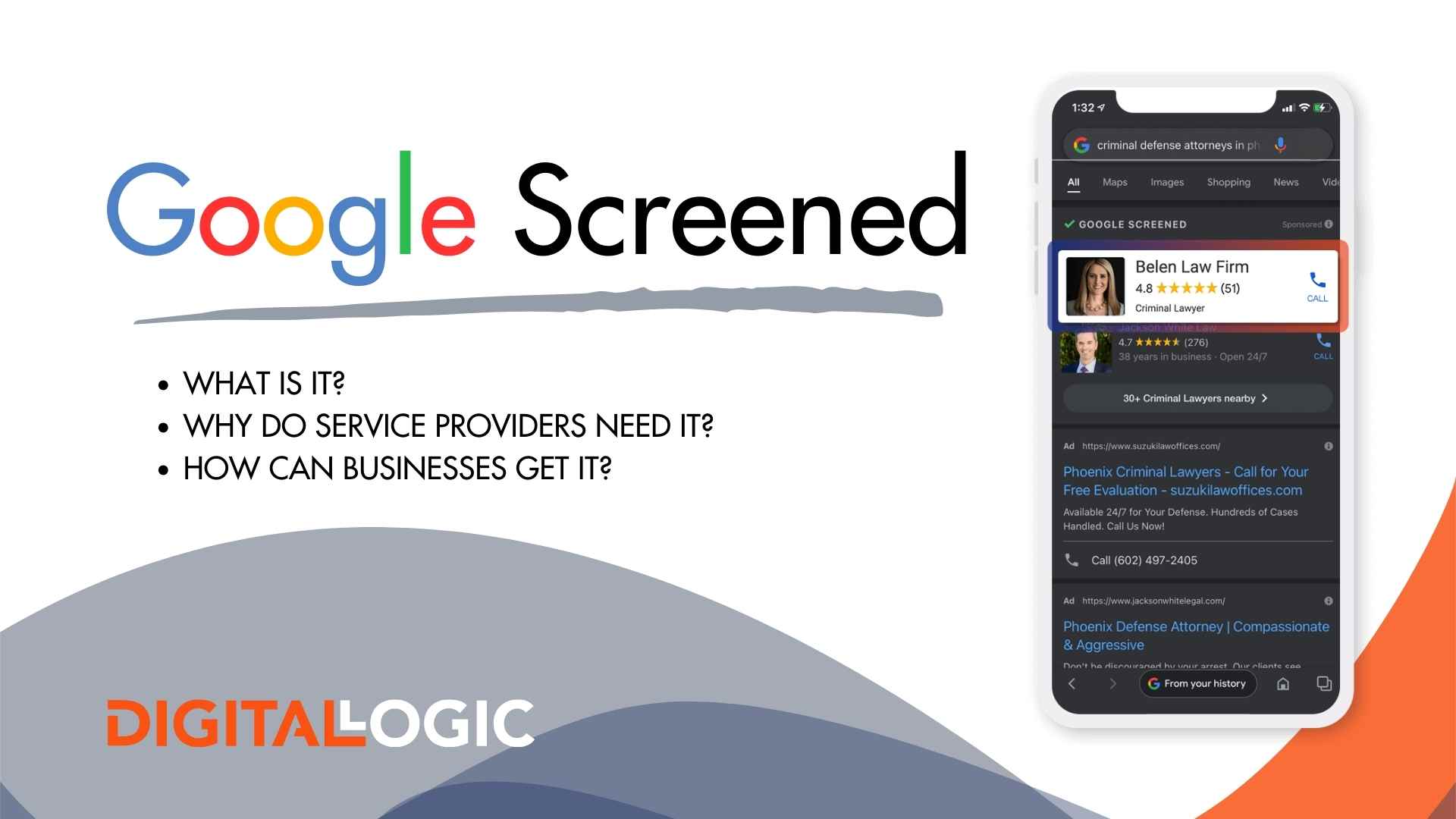If you’re an online marketer, or if you’re doing any sort of online advertising, you’ll need to know what banner sizes Google AdWords will accept.
For those who just need the dimensions and nothing else, a PPC consultant at Digital Logic has done you a favor and listed them right here at the beginning of the post. That’s right, no need to speed scroll here!
Common Google AdWords Display Ad Sizes
Table of Contents
Toggle




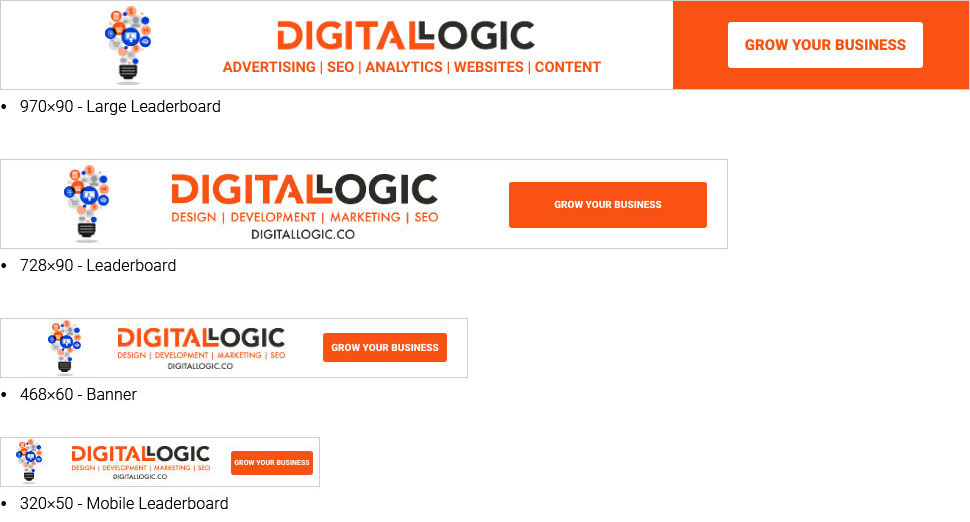
Top Performing Ad Sizes
When we wanted to know what the top-performing ad sizes were, we decided to head straight to the source, and seriously…who else would we even ask?
According to Google AdSense, the top-performing Ad sizes are as follows:
- 300×250: Known as a medium rectangle. This size tends to have more inventory available, and this only increases when both text and image ads are enabled. These also perform well when embedded within text content or following a related article.
- 336×280: These are also known as large rectangles. These perform similarly to their smaller predecessor.
- 728×90: Referred to as a leaderboard. They perform better if they are placed above the main content.
- 300×600: These are often times referred to as “half-page ads.” This format provides much larger spaces to advertisers who need to get their point across. These are used for rich engagement. This size is one of the fastest growing and could potentially contend for the top spot in years to come.
- 320×100: These are exclusive to mobile devices and known as the large mobile banner ad, offering twice the amount of height of the standard mobile leaderboard
Display Ad Maximum File Sizes
When choosing or designing graphics for your ads, make sure that they are no larger than 150 KB in file size. If you attempt to load in anything larger than this in file size, Google will simply disapprove the ad. The larger the file, the longer it takes to load the file. Google wants everyone to have a positive experience on Google, and this is one way they are able to ensure this happens.
If you do your own design or if you hire it out, make sure that you’re clear on the requirements.
The final product for the ad should be one of the following formats:
- JPEG
- SWF
- PNG
- GIF
Google will not accept any other formats. Do not pass go, do not collect two hundred dollars.
Why Do I Need Display Ads?
Unlike regular search ads, display ads can feature not only your well-thought-out text but also a variety of fonts, pictures, colors, graphics, and even animation. If you’ve heard that display ads tend to get a lower click-through rate than search ads, you’ve heard correctly.
However, your marketing strategy should encompass a range of various marketing tactics to lead your potential customer through the buyer’s journey. Display ads play their own part by raising brand awareness. You can even invest in display ad retargeting to convert consumers on the fence.
This increases the likelihood of conversion or sale down the road.
Because display advertising plays an integral role in leading your customers down the sales funnel, it is important to make sure that your display ads are both memorable and effective.
How to Create a Google AdWords Display Ad
Shopping via websites has become a normal experience for online users. In the same way, online display ads have also become a regular part of the overall Internet experience.
Because of this, if you’re choosing to run your marketing campaigns online (which you should be), you need to know how to competently run display ads for your business.
If you’re new to the online marketing experience, running a display ad campaign may seem like a daunting task.
We’ll be honest…they can be a little tricky to set up at first, but with the right information and a few tips from our SEO & SEM experts (that’s us), you should be able to successfully build out your own display ads for your online marketing campaign.
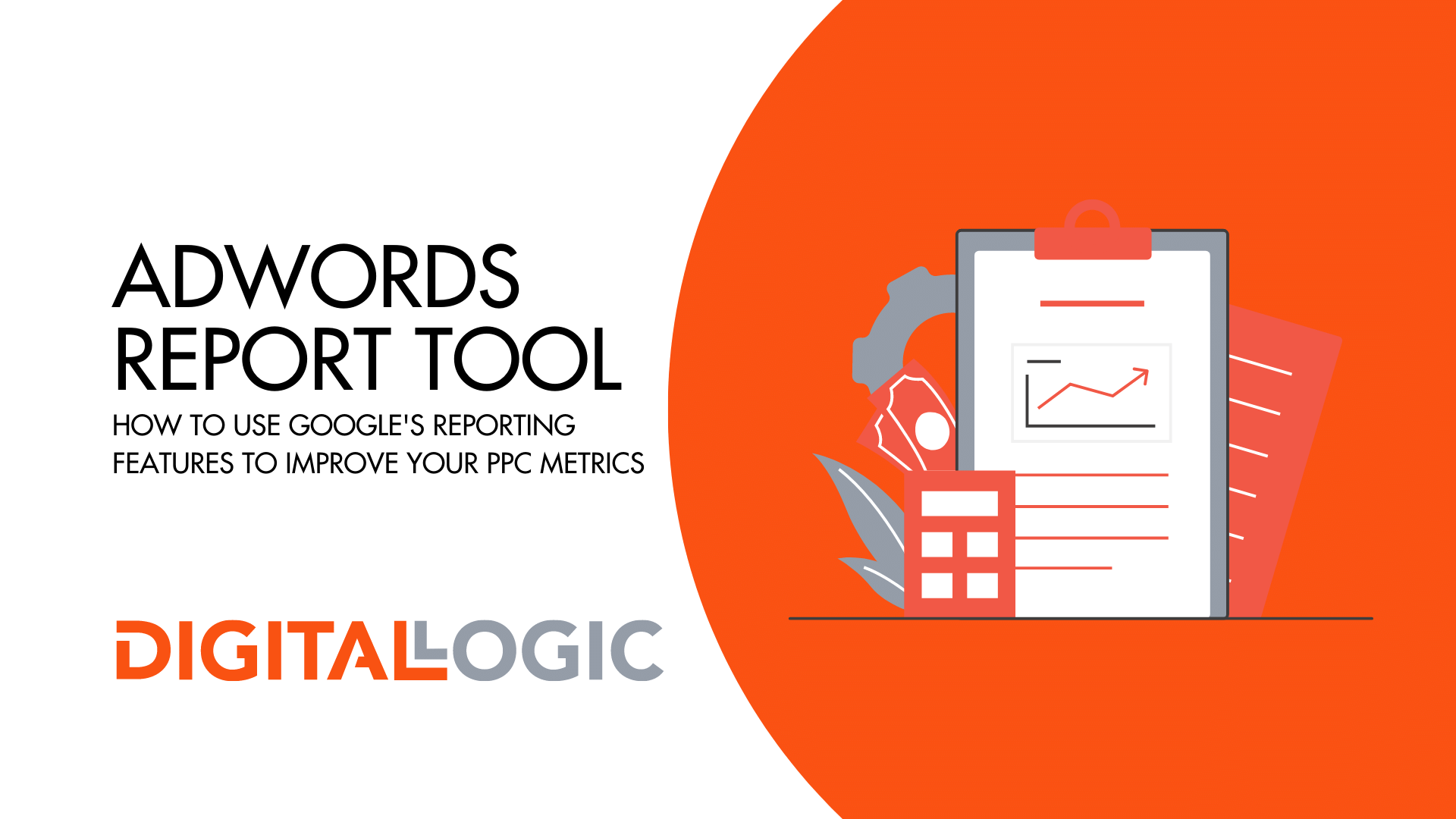
Rules and Restrictions of Display Ads
As we mentioned earlier, Google wants the experience to be a positive one, so the platform strictly enforces the rules it has set. This makes it easier for marketers to know what to expect, though.
With that being said, there are rules and restrictions to note in order to avoid having your display ads rejected:
- Google display ads must be under 150KB.
- You also cannot create a display ad with a white background unless you place a border around that background. This also keeps the audience from accidentally clicking on their screen, unaware that the section was actually part of a display ad.
- Facebook has a rule that ad images can only contain 20% text. This includes your logo if your logo contains text.
These rules are strictly enforced, and make no qualms about it; your display ads will be rejected if you choose not to follow the rules. This levels the playing field for everyone to have an equal opportunity and keeps the few bad apples out there from spoiling it for the rest of us.
We’ll recap. Make sure your ads are the right size, have a border around a white background, and include no more than 20% text. Not too difficult, right?
How to Design a Display Ad
Designing a display ad doesn’t have to be overwhelming; in fact, the process can actually be enjoyable once you get the hang of it.
In every step of the process, you’ll want to take the time to ask yourself, “Is this ad still optimized to perform?”.
If the answer is yes, keep moving forward. If it’s not, go back and tweak the ad until you believe it’s ready for the next step.
Display Ad Colors
When starting the process of creating your display ads, you’ll want to consider colors or the color scheme you want to use. Sure, you want your ad to stand out, but you don’t want your ad to be overly aggressive or too busy.
You’ll want your logo to be featured on your ad (think to raise brand awareness), so the color scheme you choose should always coordinate with the colors in your logo or existing branding.
If someone clicks on your ad, they will be led to a designated page, right? So, keep this in mind as well. Your website design should already coordinate with your branding, so this should be a two-for-one rule. If your website does not currently flow with your branding, that is something you definitely should rethink before moving forward, and check out our blog Web Design Best Practices for Conversions for more information.
Basically, you don’t want someone to click on your display ad and be led to a page that looks nothing like the ad or isn’t related to the ad. This makes your ad and website appear spammy.
Display Ad Call to Action
Your display ads are shown for a reason. Don’t be a passive-aggressive marketer.
Your customers don’t have time for that. You don’t have time for that.
You’ll want to make sure you have a clear call to action. It is your responsibility to tell the audience what you want them to do.
Typically, you’ll want to create something that looks like a button. This button needs to stand out from the rest of your ad. Make it simple and easy to follow. Use specific words that engage the viewer and entice them to take action. A few examples of this include “Learn More,” “Shop Now,” or “Start Today.”
Image choices can really affect the effectiveness of your display ad. After all, the whole point of using display ads is the actual display part. You’ll want to select the imagery that connects your audience to your brand, all the while being enticing. The audience will have some type of emotion in response to your display ad; you want it to be a positive one.
Lastly, when you’re choosing the visuals for your display ad, you want to keep your layout clear and concise. You don’t want your ad to be overly complex. Think of this similarly to how you would a billboard. Make the message clear so that the audience can read it while looking at other things. Don’t overwhelm your audience with too much text. Cut it down to a simple quote or concise bullet points.
If you follow the guidelines that we’ve shared, your display ad should look clean and visually appealing without feeling overwhelming or overcrowded.
Testing Your Display Ads
As with any other successful display campaign, you’ll want to remember to test, test, test. Some ads will undoubtedly work better than others, and the only way to know which ones will work is to test them!
Through testing and trial and error, over time, you’ll be able to figure out which of your display ads convert the most traffic.
With this information in tow, you’ll also be able to create even more effective display ads in the future.
You don’t know how well your ad will perform until you test it against another ad. Ads can always be improved.
Work With a Google Ads Professional
We’ve given you all the information you need to get your display ads up and running. You should now understand the importance of display advertising and what ad sizes will work best for your company. For even more information and tips for running your online marketing campaigns, contact us at Digital Logic. We offer comprehensive Google AdWords management services including PPC management services, Local Ad services, and remarketing services to help you grow your business.