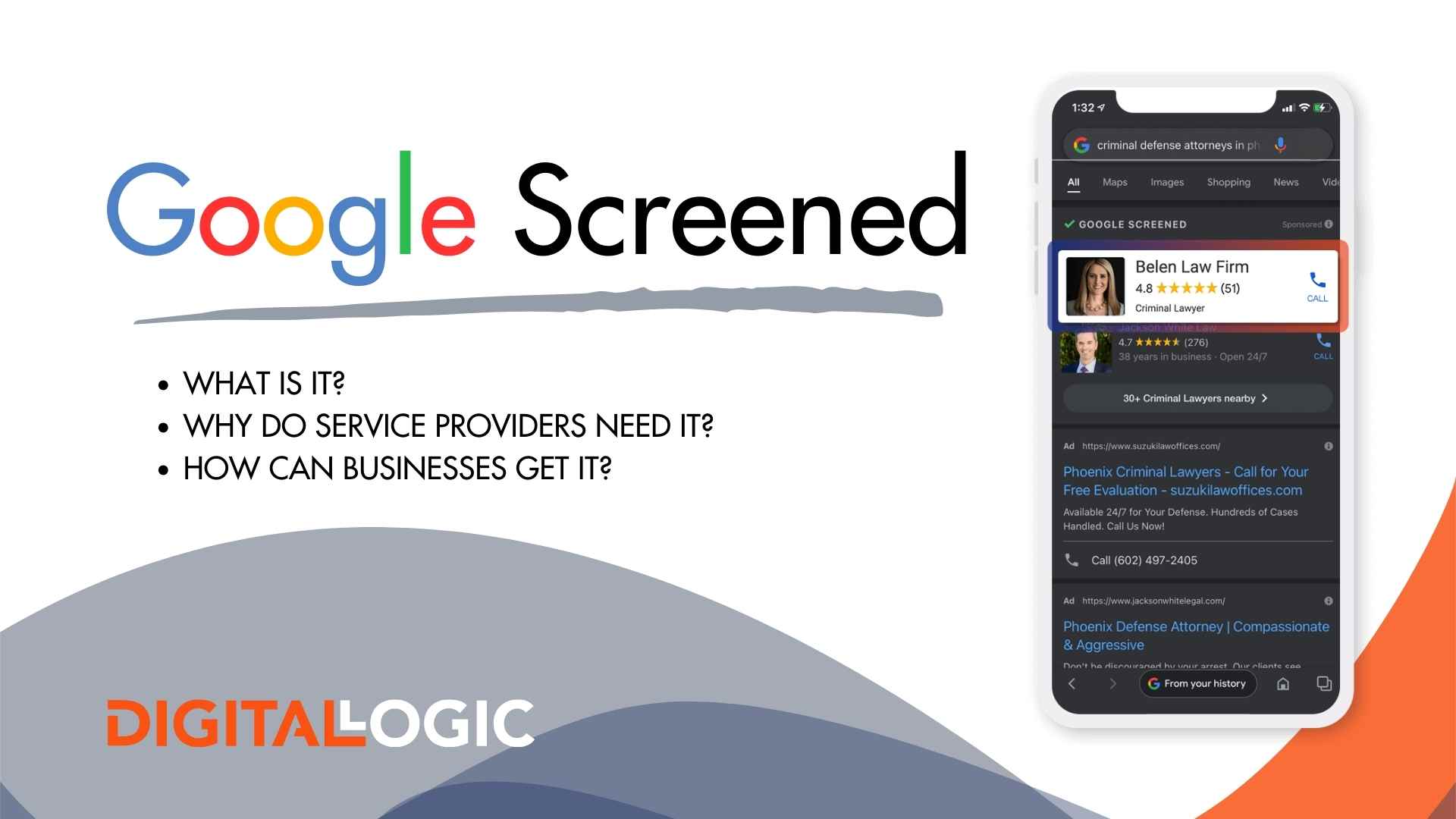Do you need help figuring out how to delete your Instagram account? You’ve come to the right place.
- How to Delete Your Instagram Account
- How to Deactivate Your Instagram Account
- How to Reactivate Your Instagram Account
How to Delete Your Instagram Account Shortcut
Table of Contents
Toggle- Go to the Instagram Delete Your Account Page.
- Type in your credentials and log into your account.
- Select the reason for deleting your Instagram Account from the drop-down menu.
- Re-enter your password and select “Permanently delete my account”
How to Delete Your Instagram Account
It is important to note that deleting your Instagram account means that not only will your account be deleted, but also your profile, photos, likes, videos, comments, followers, and any other digital media will also be deleted, as well.
1. Log Into Your Instagram Account
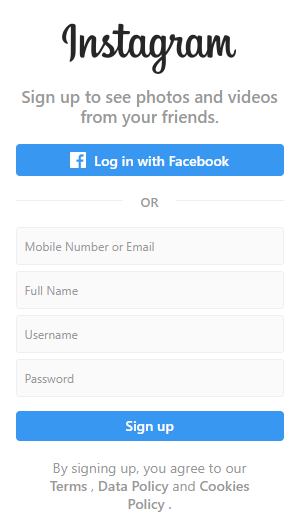
You aren’t able to delete your account from the Instagram phone app, so you’ll have to log in to Instagram.com from a desktop or the desktop browser on your mobile device.
2. Go To Instagram’s Delete Your Account Page
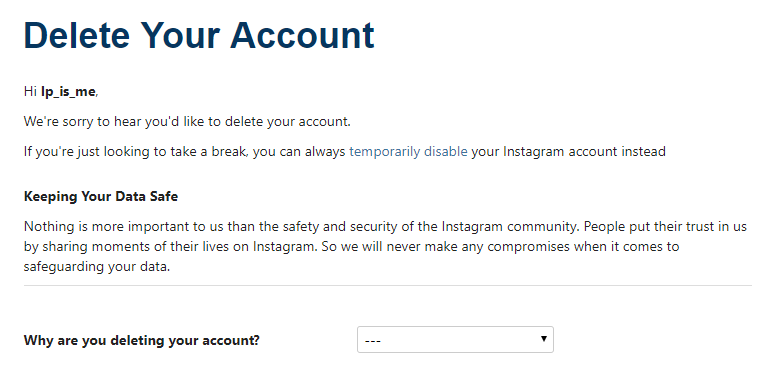
Once you’ve logged into your Instagram account, go to the ‘Delete Your Account’ page. From there, you’ll select the reason why you’re deleting your account from the drop-down menu.
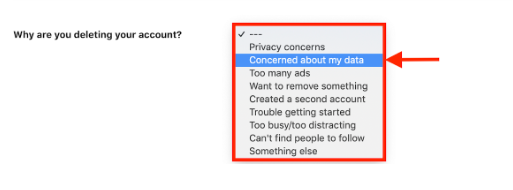
3. Enter Your Password and Permanently Delete Your Instagram Account
Once you select the option for deleting your account, you will be prompted to re-enter your password to ensure that you do, in fact, still wish to delete your Instagram account for good. After you’ve selected the reason for wishing to delete your account and re-entered your password, the option to permanently delete your Instagram account will appear. Click the button with the words, “Permanently delete my account,” and your Instagram account, along with all of your content and information, will be disabled for good.
Once you’ve DELETED your account, you won’t be able to re-sign up again under the same username. Instagram also does not give the option to reactivate deleted Instagram accounts.
If you aren’t sure you’re ready for such a serious commitment, or severance of it, we also provide information on how to deactivate your Instagram account below!
How to Deactivate Your Instagram Account
If you simply want to take a little breather from social media but don’t believe you are ready to cut ties with your Instagram account forever, you can opt to temporarily disable your Instagram account. You will be able to reactivate it whenever you’re ready to rejoin the Instagram community again.
To temporarily deactivate your Instagram account:
1. Log Into Your Instagram Account
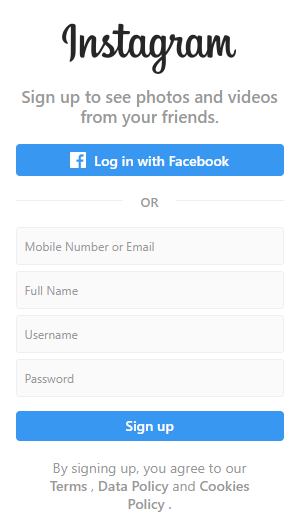
Just like if you were to delete your account, you aren’t able to disable your account from the Instagram phone app, so you’ll have to log in to Instagram.com from a desktop or the desktop browser on your mobile device.
2. Select ‘Edit Profile’ and then, select ‘Temporarily Disable My Account’
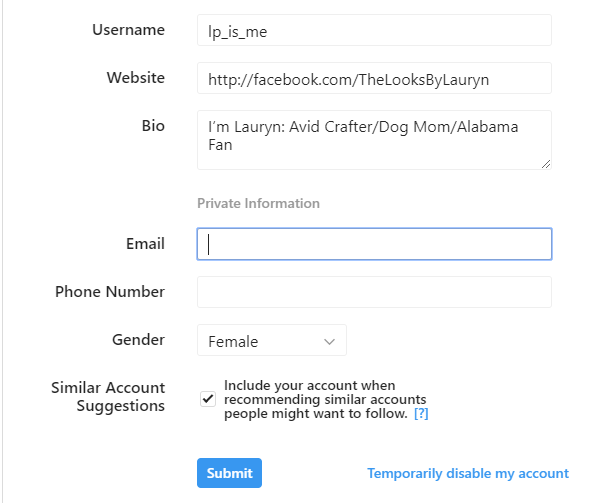
On the profile section of the page, navigate to the ‘Edit Profile’ section at the top of the page. From here, you’ll select the link for “Temporarily Disable My Account’ at the bottom of the page.
3. Enter Your Password and Deactivate Your Instagram
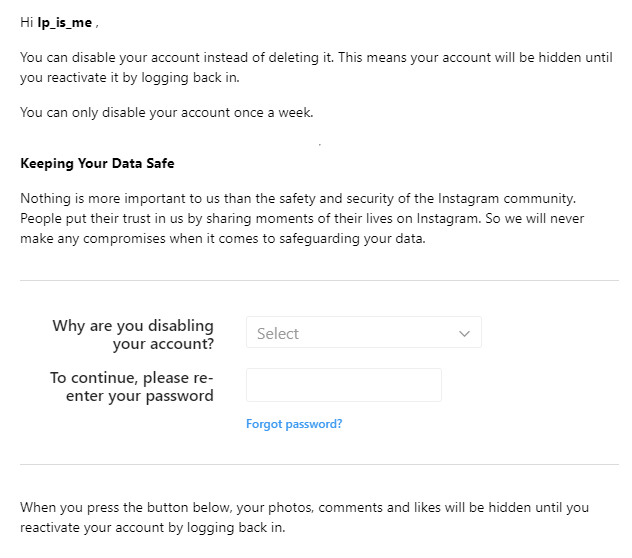
You will be prompted to select an option for ‘Why are you disabling your account?’. Once you select the option for deactivating your account, you will be prompted to re-enter your password to ensure that you do, in fact, still wish to deactivate your Instagram account. After you’ve selected the reason for wishing to deactivate your account and re-entered your password, the option to temporarily disable your Instagram account will appear. Click the button with the words “Temporarily Disable Account,” and your profile, along with your content and followers, will be hidden until you decide to reactivate it by logging back in again.
If you don’t want to delete or deactivate your account, there are ways to change who can view your Instagram profile by making your account private.
How to Reactivate Your Instagram Account
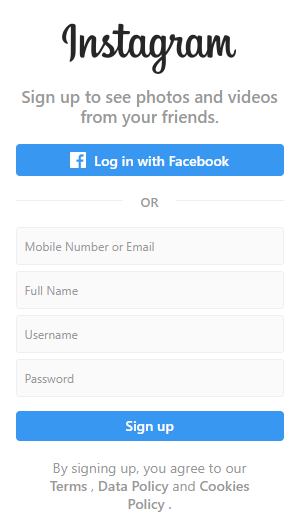
Once you’ve deactivated your account and you feel as if you are ready to rejoin the Instagram world, it is simple to reactivate your Instagram account.
To do this, you simply log into your Instagram account again. Go to Instagram.com and log in with your username and password to restore your Instagram account back to life!
For information on all of the best internet marketing services, including Social Media Marketing, or for marketing your dental practice or law firm, give us a call, or schedule your free no-obligation consultation!