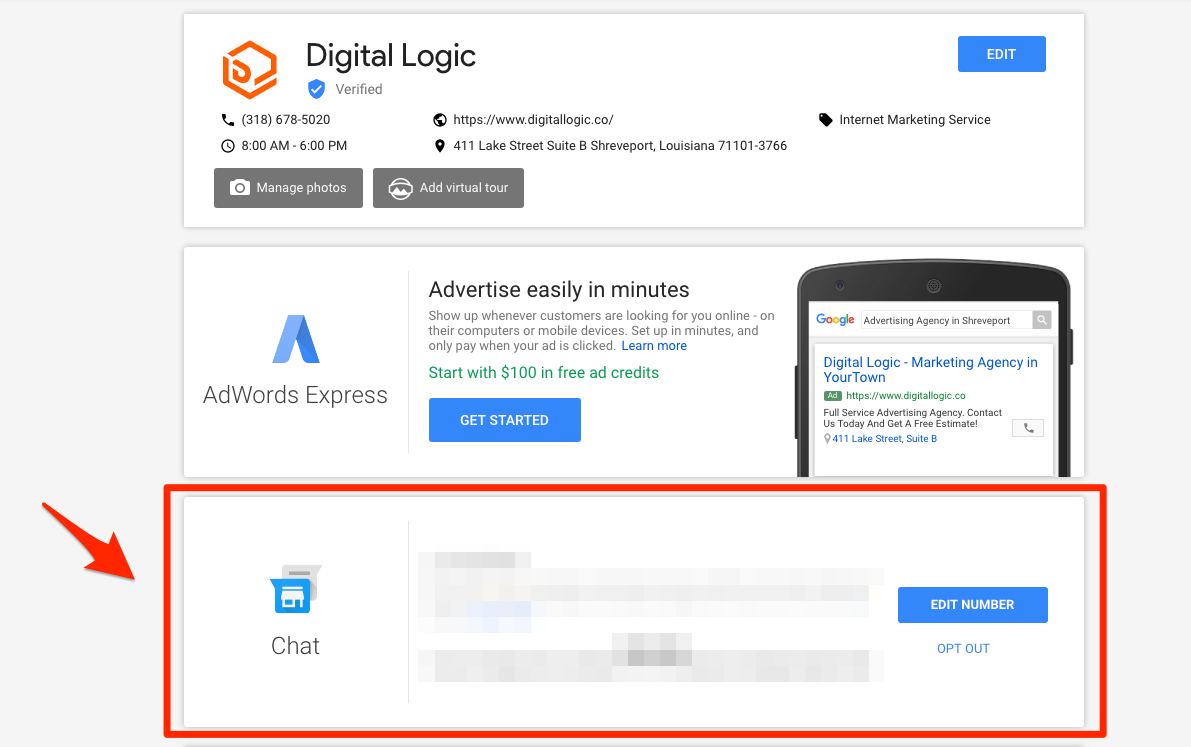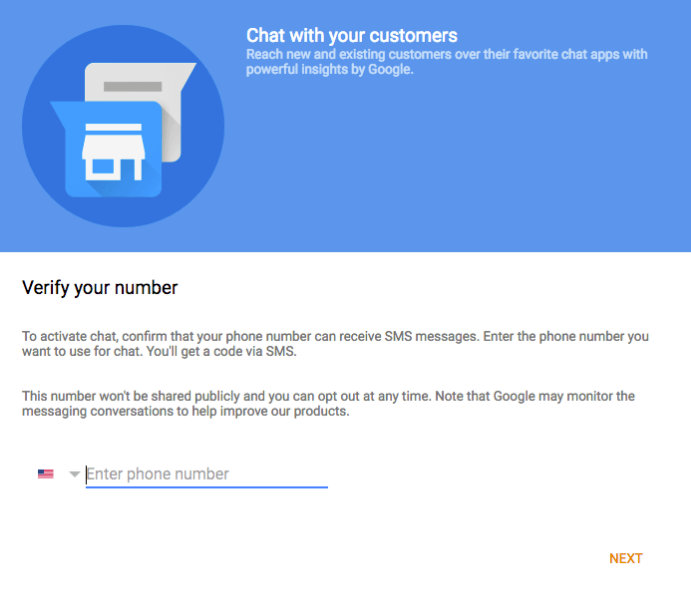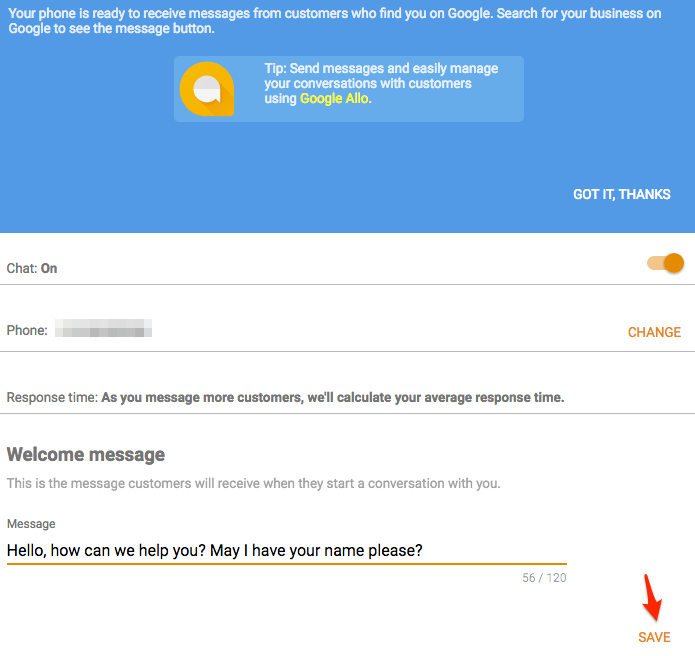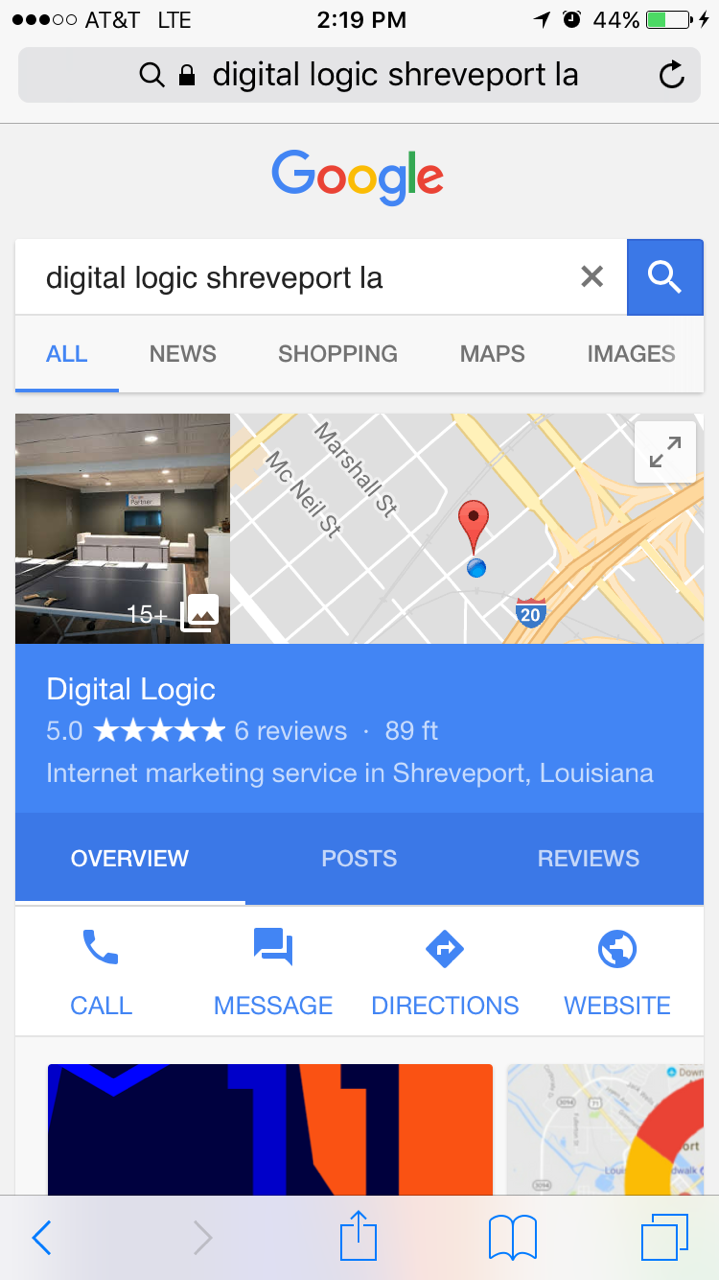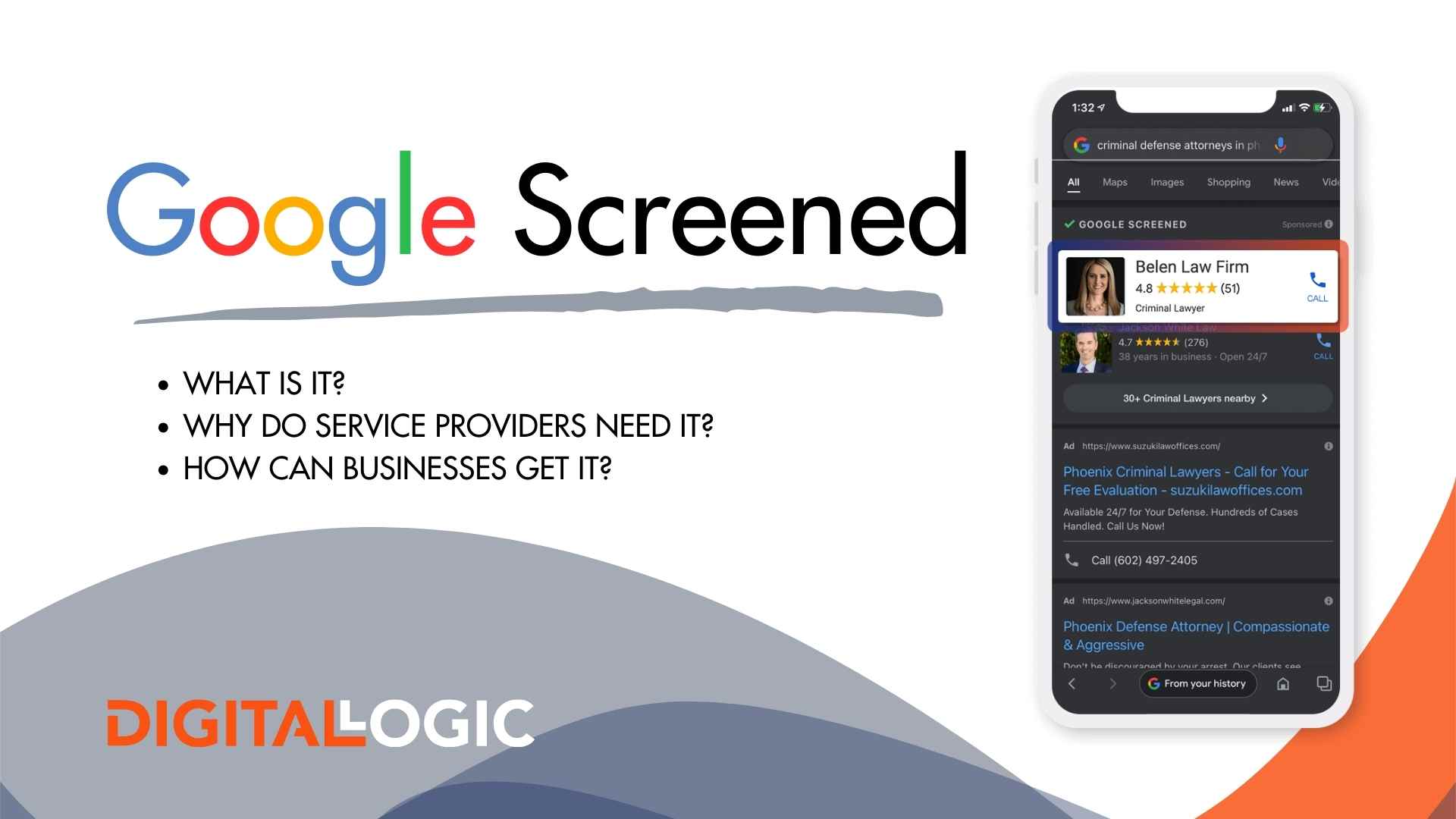Just a few months after rolling out customer posts from a Google Business Profile, Google has now introduced a chat feature that allows customers to contact businesses directly without even visiting their website. This feature is free and is available to all businesses with Google business profiles here in the U.S.
We at Digital Logic believe this could be a potential game changer for local online marketing strategy. With more and more millennials becoming the primary target for businesses in all verticals, this new feature has the likelihood to change the way customers first interact with a business. Implementing this for your business is actually quite simple.
How to Setup Live Chat and Text Messaging on Google My Business
Table of Contents
ToggleAccess Your Google Business Listing
First, you’ll need to access your Google Business Listing and head to the home page. Once there, you will see a new section labeled “chat.” Select the “Turn on messaging” button and begin to set up your chat number. (Our chat feature may look slightly different because this feature was set up before publishing this article)
Verify Your Phone Number With Google
Next, you’ll need to verify which number you want your customer’s chats to be sent to.
Once verified, you can finalize your new chat feature by adding in an autoresponder.
Using Google Business Chat Feature
Now that you are all set up, your new chat feature will be available to anyone that comes across your Google business listing on a mobile device.
Once a potential customer clicks on the new “message” button, they will be prompted to open their native messaging app on their phone. Let the new leads begin to roll in!!!
Have questions about this new feature or any other digital marketing initiatives? Contact Digital Logic today and have your business stay up-to-date on the latest digital marketing trends and breakthroughs!