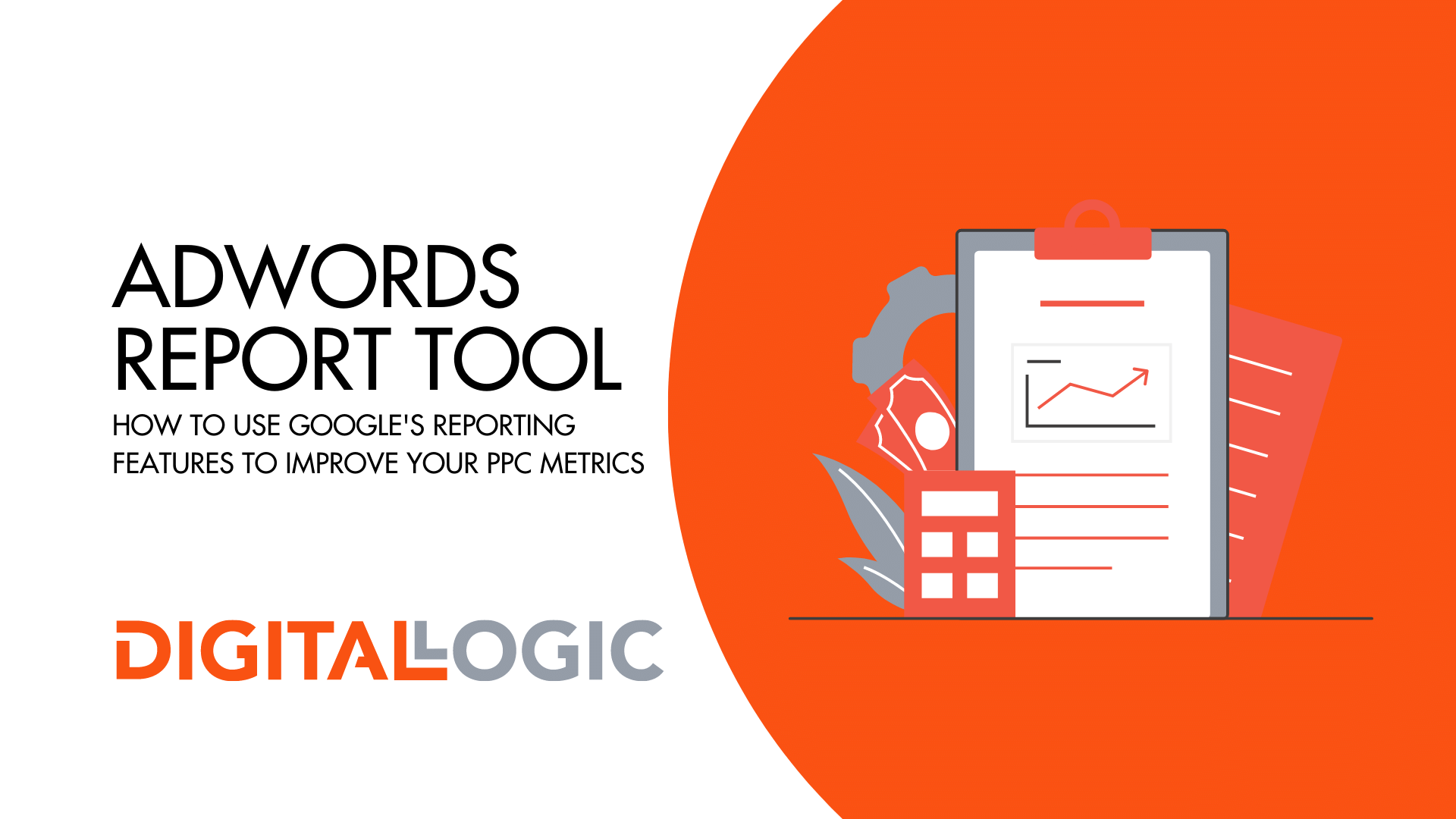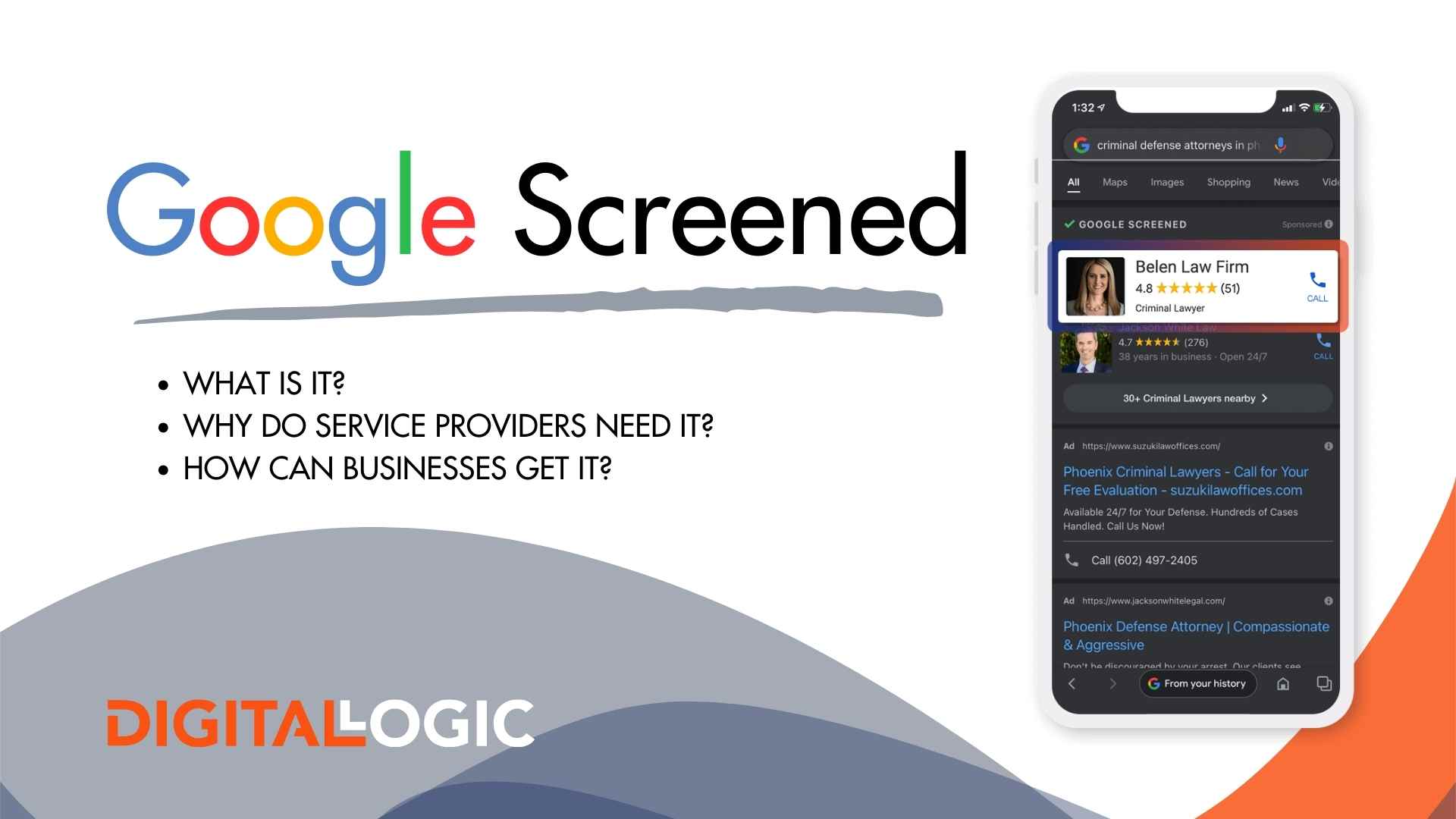Google Ads is one of the best and most comprehensive AdWords reporting tools that you can use for growing your business. In just a few clicks, you can have access to your Google Analytics and other website metrics.
The tricky part is knowing exactly what to do with the information that a Google Adwords report gives you. In other words, you need to be analyzing key metrics and creating a profitable marketing strategy in order to grow your business online. The problem is that this is way easier said than done. If you don’t have basic, pre-existing knowledge of digital marketing strategies, you may look at Google Analytics and have no idea where to go from there.
Below, the team at Digital Logic explains the basics of Google client reporting tools: what they are, what metrics are included in them, how they work, and why you need them.
What is a Google Ads Report?
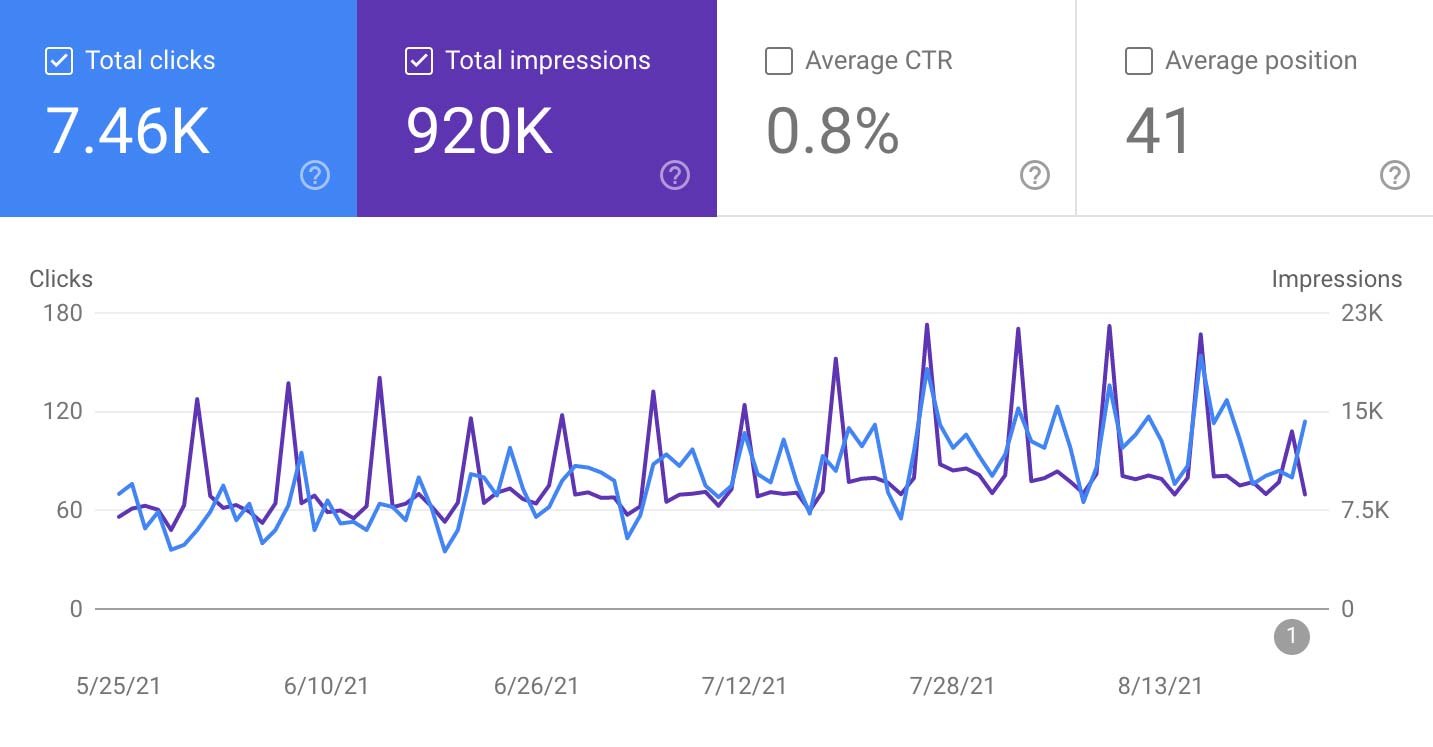
Google Ads – which was previously called Google Adwords – provides insightful reports about key metrics about who clicked on your Google ads and then went onto your website. These essential metrics are called post-click performance (PPC) metrics.
The Google Ads reporting tool can give you insight into the Acquisition-Behavior-Conversion (ABC) cycle of your website visitors. The ABC cycle basically depicts how you bring in website visitors, how they act once on your website, and their conversion rate.
If you’re investing in a PPC management service, this will also show you how much is being done to your paid ads campaigns.
What’s Included in a Google Ads Report?
You can check out your Google Ads metrics through Looker Studio, which was formerly called Google Data Studio.
But what exactly is included in a Google Adwords report?
- Clicks on your ads that lead to your website
- Clicks on your ads that lead to someone downloading your app and using it
- Bounce rate, which is the percentage of visits to your site where visitors looked at only one page and triggered only one request to the analytics server
- Impressions, which are the number of times your ad is shown on Google search results
- Conversion rate
- Click-through rate, which is the number of times your ad is clicked divided by the number of times your ad is shown on Google search results.
- Site revenue
- Which ad keywords performed the best
- Which hour of the day is best for ad clicks
- And so much more
How To Create Google Ads Reports

If you’re new to the world of digital marketing campaigns, you may not know where to begin with an AdWords reporting tool like Google.
For beginners, Google offers a set of generic “predefined reports,” which are reports that are already made and can answer basic questions about your PPC campaigns. These reports can show you the most basic data via graphs and charts and are the best in terms of easy reporting dashboards.
All you have to do to access these predefined PPC reports from your dashboard is:
- Log in to your Google Ads account,
- Click on the small “reporting icon” in the top right corner of your page,
- Click “predefined reports,”
- And then, click on a specific predefined report in the Report Editor section.
Custom Reports
Many marketers want individualized PPC reports based on their specific KPIs (key performance indicators). KPI metrics are quantifiable measurements of business performance. To do this, you will have to create a custom report through Google Ads.
This is how you do it:
- Sign in to your Google Ads account,
- Click on the small “reporting icon” in the top right corner of your page,
- Click “Reports,”
- Click “Custom” and then choose what kind of custom report you’d like to make: pie, scatter, bar, column, line, or table.
- Drag and drop a dimension, like “Campaigns,” on the right-hand side of the screen into one of these sections: Row, X-Axis, Series, or Segment.
- Add metrics you want to track (such as conversions, keywords, clicks, etc.) into one of these sections: Value, Y-Axis, or Columns.
- You should now have an individualized chart or graph of the KPIs you want to track for your website. All you have to do now is click “save.”
If you’re unsure what specific KPIs you should be tracking for your specific business or how exactly your chart should be laid out, you may benefit from searching for basic report templates online.
Automated Reports
The Google Ads reporting tool also allows you to schedule automated reports to be sent out to you or various people on your team. That way, you don’t have to go all the way to your dashboard every few days or weeks to see what’s happening with your Google analytics. You can just have them sent out to you so you can take a look through your email box.
Here’s how to set up automated reporting from your predefined data sources:
- Click on the “Clock” schedule icon.
- Choose who you want the client reports to be sent to.
- Choose when you would like these reports to be sent out (for example: on a daily, weekly, or monthly basis).
- Next, choose the format you would like the report to be sent as (for example .xml or .csv).
- Lastly, click save.
Why Do I Need a Google Adwords Reporting Tool?

Tracking and monitoring Google Ads data is crucial for businesses looking to grow in our increasingly online world. A Google AdWords reporting tool can give you insights on all the metrics listed previously – like conversions and clicks – but it can also tell you if you’re making profitable decisions with your business website.
For example, it can let you know if the keywords on your new ad are effective in bringing in more or less website traffic, or it can even tell you what hours of the day your ad is most popular for clicks. This can help you decide how to phrase your next ads, or it can help you decide if business ads are worth investing in at all.
Ultimately, you need a good Google AdWords reporting tool to help you save money where it matters most, spend money where it matters most, and bring in new customers or clients to your business.
Digital Logic’s Google Adwords Reporting Solution
Tracking Google Analytics and other metrics is basically its own science. There is a huge learning curve if you’re looking to do it all by yourself. But, chances are, if you’re already running a business, you don’t have the time or energy to focus on various digital marketing efforts.
That’s where the digital marketing experts at Digital Logic come in.
Digital Logic is one of the best digital marketing agencies out there that can focus on Google Ads reporting data, so you won’t have to. We’re a full-service marketing agency that can handle accounts of any size. We have extensive experience in SEO marketing services and Google Adwords management services.
Our experienced team will create an individualized marketing strategy for your business, analyze your metrics to determine how best to turn leads into customers, and so much more. For more information, check out our free SEO audit service here.