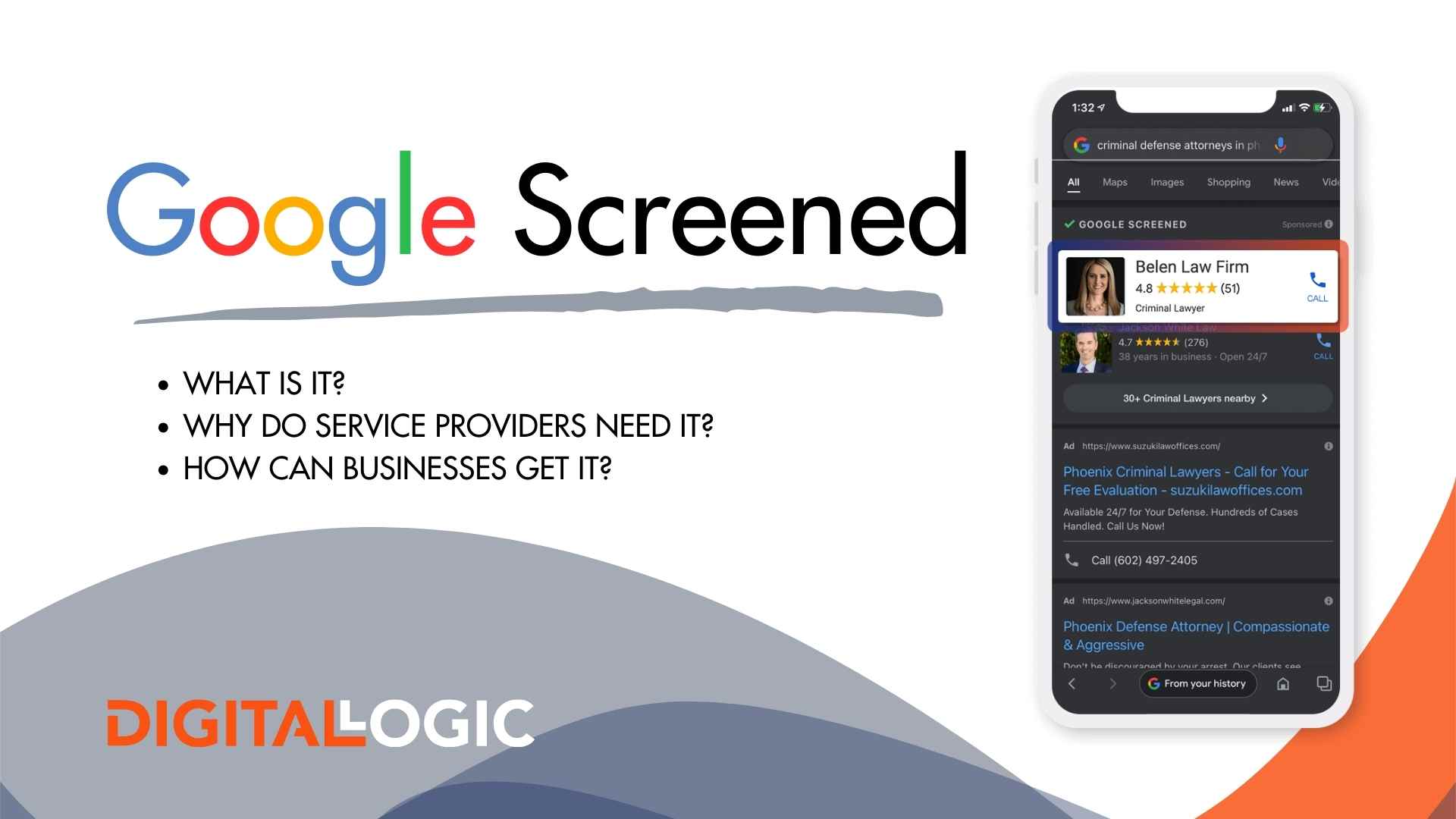If you want to improve your website’s traffic, you’ve probably come up with an SEO strategy, spent some time on web development, and improved your content marketing strategy. Perhaps you even invested in search engine advertising or other internet marketing services. How do you know if your efforts are paying off? You can start by using the website traffic monitoring tools in this post.
These simple tools can help you find weak areas in your web strategy so you can work to improve them. Integrating them into your website may seem difficult at first, but we break down some of the steps here to make Web Analytics simple and easy to use.
Many of these site traffic checkers have user-friendly interfaces. Additionally, nearly all of them provide tutorials on how to get the most out of their systems.
What is Web Analytics?
Table of Contents
ToggleWeb analytics is a combination of collecting, reporting, and analyzing a website’s data. Using user goals against a site’s data ultimately determines the success or failure of the online marketing strategy.
Most marketing agencies use the AdWords report tool or Google Analytics tools.
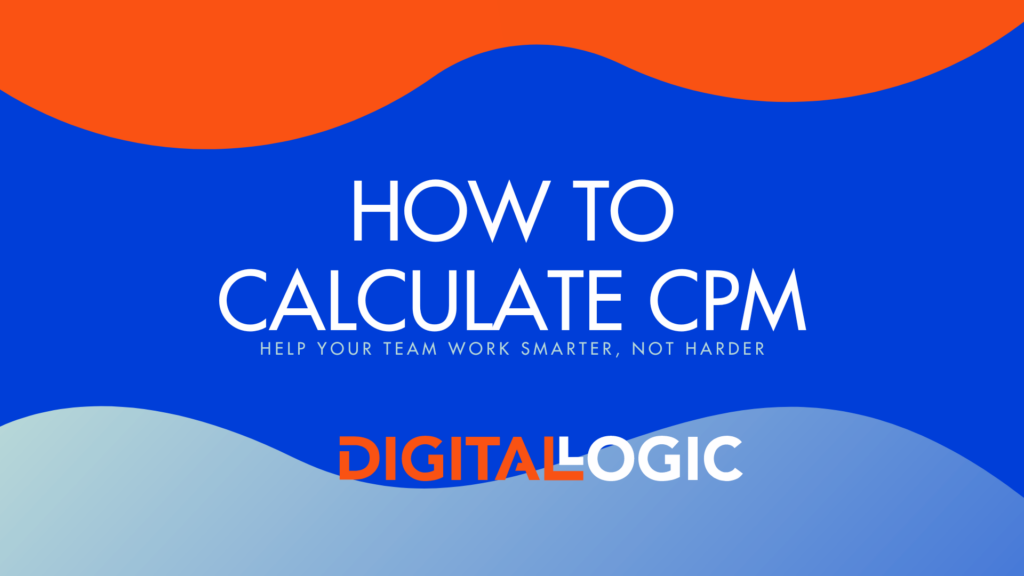
How Do I Check My Website Analytics?
Several website traffic trackers exist. The primary function of these website traffic analyzers is to compile and present the data in a usable format. It keeps track of the way that users interact with your website.
How Does Website Traffic Monitoring Work?
Site traffic checkers monitor your site’s visitors. It compiles data surrounding their behaviors and activities.
These tools generate reports that allow webmasters and marketers to understand and analyze data such as:
- The user’s gender, age, device, etc.
- Average time on page
- Which pages users visited
- What brought the user to the website
- If the user completed a “goal,” such as making a purchase, subscribing, or submitting a form
Awesome! But how do we use this data?
How you’ll use your website analytics data depends on your goals.
But, for the sake of simplicity, we can reasonably assume that everyone wants their audience to stay on their site longer. Average time on the page will help you calculate the bounce rate, or the percentage of visitors that left the site very quickly without interacting. Data showing which pages your users visited can give you a better idea of which pages perform better and which need to be updated or tweaked.
Now, let’s also assume that you want more website traffic. Web analytics can paint a picture of how each user landed on your website. Ways to land on a site include:
- Organically
- Directly
- Through an Ad campaign
This data allows you to capitalize on methods that work and tweak the methods that don’t. Once you understand how you’re getting traffic, it’s much easier to increase your website traffic.
Do I Need Website Traffic Monitoring for My Website?
Is your website a big part of your business? If it is, you should definitely be using website traffic monitoring software.
For growth, it’s essential to understand which unique visitors are using your website, how they use it, and what they’re searching for.
Normally, you would never find out about potential customers that came to your website and left without interacting. Website traffic monitoring changes that. Don’t you want to know why they left empty-handed?
Although e-commerce websites are the most common users of website traffic monitoring, any business that needs lead generation will benefit. Even if you don’t have any form of “cart” on your website, you can still call your visitors to learn more about your business and contact them. These interactions can be monitored, and you can improve their user experience with web analytics and website traffic monitoring software.

Why Do I Need a Website Traffic Tracker?
>Web analytics is an important resource for any small or large business with a website and/or online presence. Anyone trying to grow their online footprint needs some form of website traffic monitoring. Once you know how potential customers interact with your website, you can begin to tailor their experiences. Tailoring their experiences could increase sales, clicks, and conversions. Learn more about conversion rate optimization services. Website traffic monitoring services often provide web administrators or marketers with detailed charts, graphs, and visualizations of the data about their web visitors. This data often updates in real-time. You can also set them up to monitor other aspects of your online presence, such as social media posts and engagement. With the data from website traffic monitoring, you will be able to develop a plan for pages that suffer from low conversion rates. Creating custom visitor profiles will assist in this. Additionally, website traffic monitoring services can help you set up A/B testing. A/B testing, also called split or bucket testing, is a way to compare two versions of a web page or app. This helps you determine which one performs better. With this information, you will know if the changes you’re making in your digital strategy are actually helping your website.Popular Site Traffic Checkers
Google Analytics
This tool is among the most common and popular when it comes to website traffic monitoring. Google owns this tool. The free version provides many useful metrics and will usually be enough for small and even mid-sized websites.
Perhaps one of the strongest features of this tool is that the free version provides a great range of data. There is a paid version that works well for larger websites that have traffic that reaches millions of users per month.
Some of the data you can collect include:
- Specific location (country, state, city, etc.) of each user
- Sources of each user (direct, organic, or paid).
- E-commerce tracking for monitoring sales, transactions, and sales value
How to use Google Analytics?
Integrating Google Analytics into your website is simple! First, you must create an account with Google Analytics, log in, and register your site as a new website. Google Analytics will provide you with a script, also known as a Tracking ID. After that, you must install this on every page of your website. The process for installing your Tracking ID will depend on what type of website you have. In most cases, you’ll be able to add it to the header and/or footer.
Check out our Google Analytics tutorial.
Crazy Egg
Neil Patel created Crazy Egg in 2005. It became popular for its exclusive features such as Heat Map, Scroll Map, Overlay, and Confetti. These are all different modes of website traffic monitoring. They help webmasters understand users’ interests, behavior, and use. Crazy Egg allows you to see which part of your website users find most interesting by measuring clicks.
This service is paid but does offer a free 30-day trial.
Quantcast
Konrad Feldman invented this tool in 2006. This website traffic monitoring website specializes in artificial intelligence-driven real-time advertising, visitor insights, and measurements. Quantcast detects users’ demographics and psychographics in order to track data and represent it. As of 2018, it claimed to have audience measurement data for over 100 million web destinations.
It counts page views and unique visitors, among many other things. Quantcast provides data that allows users to develop strategies that will improve their websites in order to get more users and conversions.
Statcounter
Founded by Aodhan Cullen in 1999, Statcounter is among the oldest website traffic monitoring tools. Before Google Analytics, Statcounter was the go-to.
One of the great advantages of this tool is that pricing starts from $5, and they offer 30-day free trials.
Kissmetrics
The website traffic monitoring service Kissmetrics is another brainchild of Neil Patel. It became famous for its user-friendly design. This website traffic monitoring tool helps SAAS websites. It helps convert more trials into paying customers. Kissmetrics also predicts lifetime value by customer type and reduces “churn.” Kissmetrics is also a powerhouse in the e-commerce world for helping users integrate with Shopify. It optimizes checkout funnels and investigates lifetime value by category.
This makes it easy to track your user’s activity, conversion process & analyze the back and forth of your website where you are losing your potential customers. You can easily measure which is the best performance marketing strategy for you.
Clicktale
This is a versatile cloud-based website traffic measurement tool. Clicktale provides users with visual data representations of website traffic. One of its unique features is session recordings. This is done with JavaScript and client-side recording.
Website Traffic Monitoring Services
Feeling overwhelmed by all the options? The website traffic monitoring experts at Digital Logic can help you select the best Web Analytics tools for your website to grow your business. If you’re wanting to outsource SEO services to a top SEO agency, contact us for a free proposal and consultation. We also offer free SEO audit services.