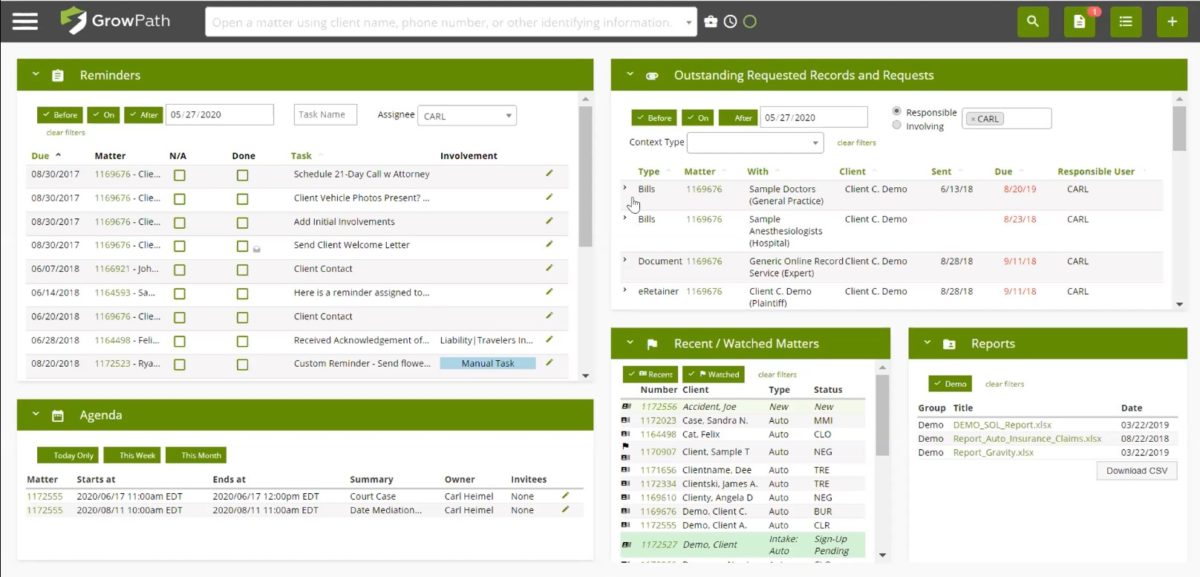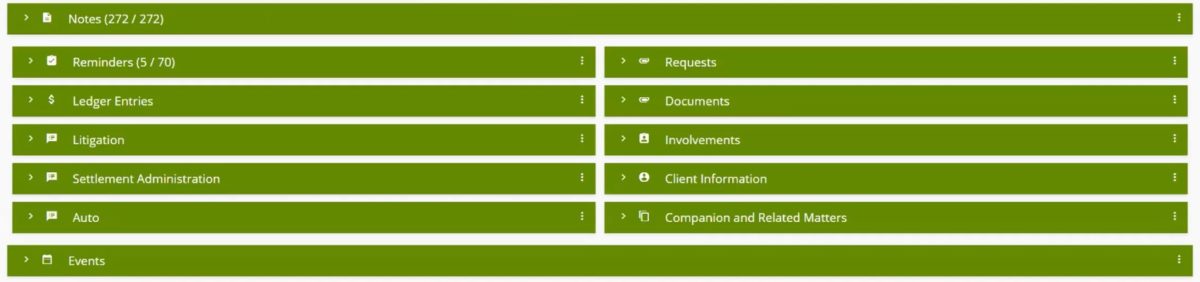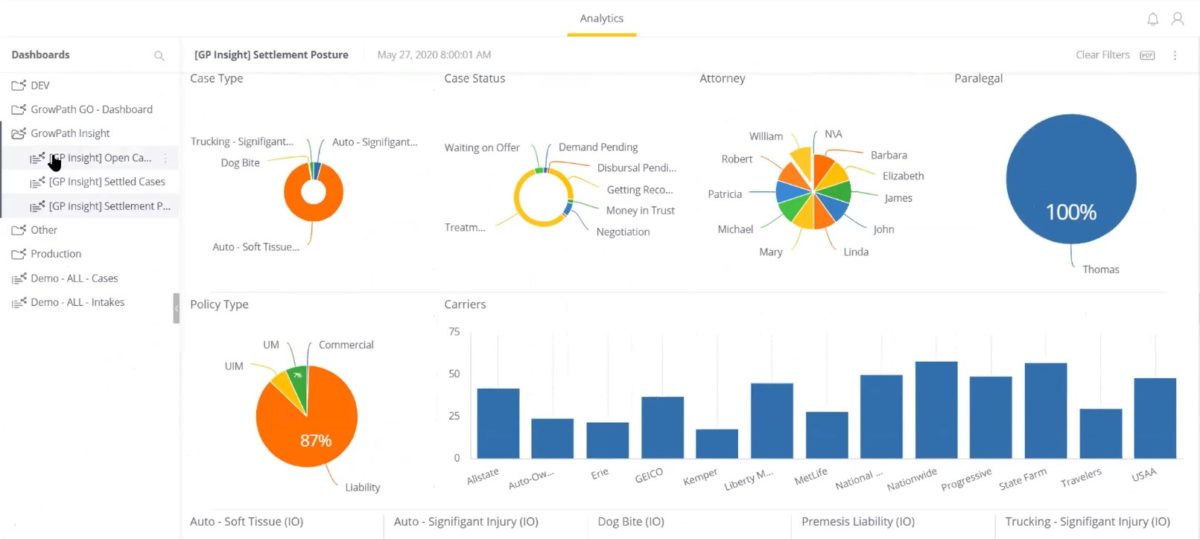GrowPath
GrowPath practice management software was developed by one of the largest personal injury law firms in the southeast. The software primarily focuses on efficiency–providing the ability to move intakes quickly, keep your law firm’s pipeline full, as well as provide accountability with reporting.
GrowPath Homepage Interface
The homepage is divided into five sections: a reminders list, records requests, agenda, recent and watched matters, and reports. Also on the homepage, GrowPath offers a search option. 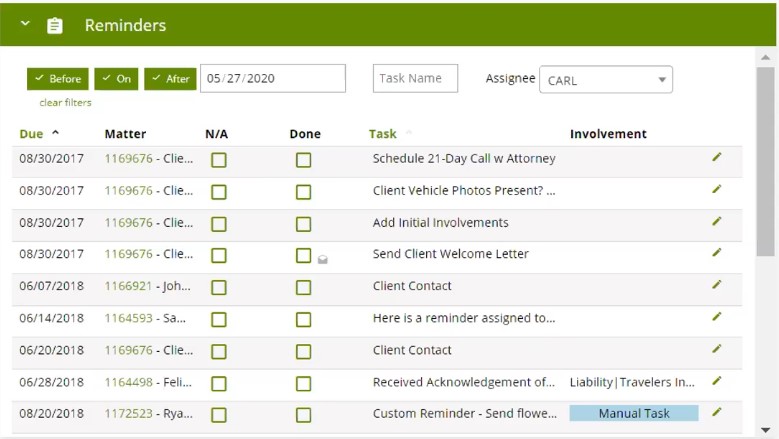
Reminders List
One primary aspect of GrowPath that makes the practice management software unique is the separation of reminders and records requests.
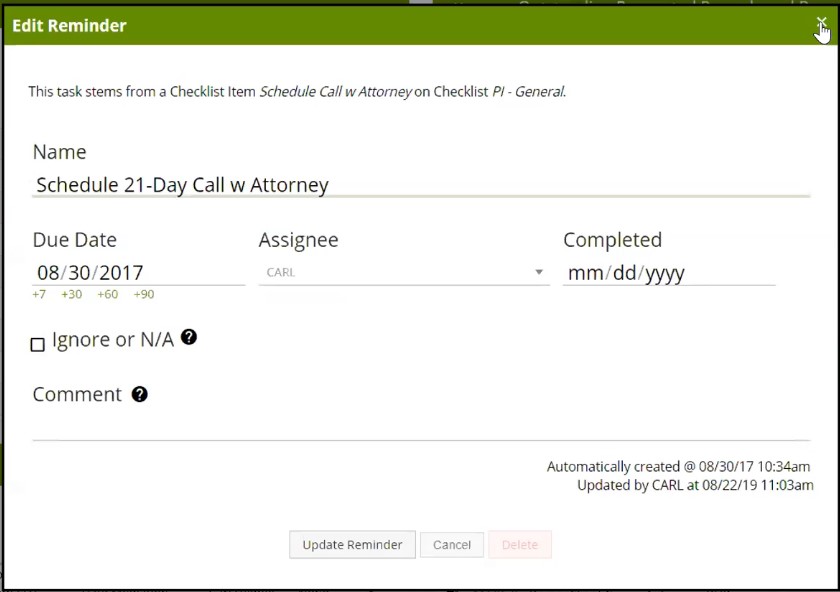
From the homepage, you’re able to work through your reminders list, without having to sort through options that will require a third party or click on each individual case file.
Records Requests
You can choose to sort records requests by client.
So, instead of sorting by “bills request” or “document request”, like most other practice management software systems, you have the ability to view all of the tasks associated with each individual client, right there from the homepage. 
Agenda
The agenda, also located on the home screen, is essentially all of your calendar items. GrowPath does integrate directly with popular calendars, such as Outlook, iCalendar or Google calendar. This is a bidirectional sync, meaning you can edit your agenda from your calendar of choice or from the GrowPath homepage.
Recent and Watched Matters
GrowPath also provides a “Recent and Watched Matters” section. You can choose to filter by recent cases or watched cases. The recent cases section, which they compare to a browser history, shows all of the cases that you have recently reviewed. The next filter, watched, acts more as a bookmark. This shows you all of the cases that you have opted to “watch”, cases that you know you’ll need to refer back to more frequently.
Reports Distribution
The reporting section is really another section that sets GrowPath apart from other law practice management software systems. They understand that everyone doesn’t want to view metrics or data in the same way. Some clients prefer to have a paper copy, while others prefer to be able to glance at the information from their phone.
From GrowPath’s homepage reporting section, you’re able to export a CSV file directly into Excel, into whatever template you choose. GrowPath can generate these automatically and distribute them on a schedule. You also can opt to have your data distributed in a number of other ways, including a graphical format, since some people prefer to use data visualization to digest information.
The reporting data can be totally customized according to your needs, in virtually any way possible.
The GrowPath Client Intake System
GrowPath takes a variety of intake options into account.
When a prospective client calls, you can choose to create a new intake directly from a configurable popup form.
From the intake section, you have the header that shows the different options for which you can sort your information–from intake type, status, tags, lead score, or virtually whatever data suits the needs of your firm.
Intake Scoring System
The new software currently has 18 issued patents, one of which is built around intake scoring, which could potentially be a huge game-changer for larger firms. They take the answers that potential clients give to questionnaires, and use a proprietary algorithm that takes this data, assigns a point value to the data, and generates a lead score.
Each questionnaire can be configured for each firm, for each case type. You wouldn’t need the same information from a personal injury intake as you would for a DUI case.
The lead score may eliminate the back-and-forth between the secretary or intake associate and the lawyer, giving the intake associate the ability to assess each client according to the prospective lead score.
Furthermore, it ensures that the cases you know you want to take, get passed to you immediately, eliminating or minimizing the chances of that lead going elsewhere for legal services. For these cases, the intake associate can go in, generate a merge document that automatically populates an e-signature retainer, and send it via text or email, all while the associate is on the phone. You don’t have to exit the platform, or even the screen to do all of this. This is an absolute game-changer.
Once the client signs the document, GrowPath automatically uploads the signed document into the system and generates a completion report. Once you change the client from an “intake” to a “case”, all of the information goes directly into their case file.
Intake Buzzwords

For a more in-depth explanation, check out GrowPath’s Buzzwords demonstration on their website.
Contacting Clients from GrowPath
From the intake section, you can also find the client’s detailed information to call, text or email directly from the system. 
Also, when you call a client or potential client directly from the GrowPath interface, the practice management software offers a bridge to mask your actual phone number.
Next, once the client or potential client responds, GrowPath will notify you in the header section. If you have a secretary or paralegal reviewing your intake or client notes, they have the ability to add you as a reviewer directly to the note. GrowPath will then send you a notification that you have an item to review. This ensures that you’re only getting the notifications that are important to you, instead of sorting through all of the back and forth between your staff and potential clients.
GrowPath Cases
Converting intake information into cases is simple with GrowPath. From the header of the intake section, you simply select, “Convert to Case”. Once the intake is converted, you’ll see all of the information associated with the intake is now compiled neatly under the case section. From the client or case screen, you can easily access:
- Notes
- Reminders
- Ledger entries
- Requests
- Documents
- Involvement
- Client information
Companion and related matters
The ledger entries section captures all of the damages, liens and expenses associated with that case.
With GrowPath, if you need your accountant to write a check for medical records, etc., you have the ability to create a ledger entry with a customizable form, directly from the client information screen. 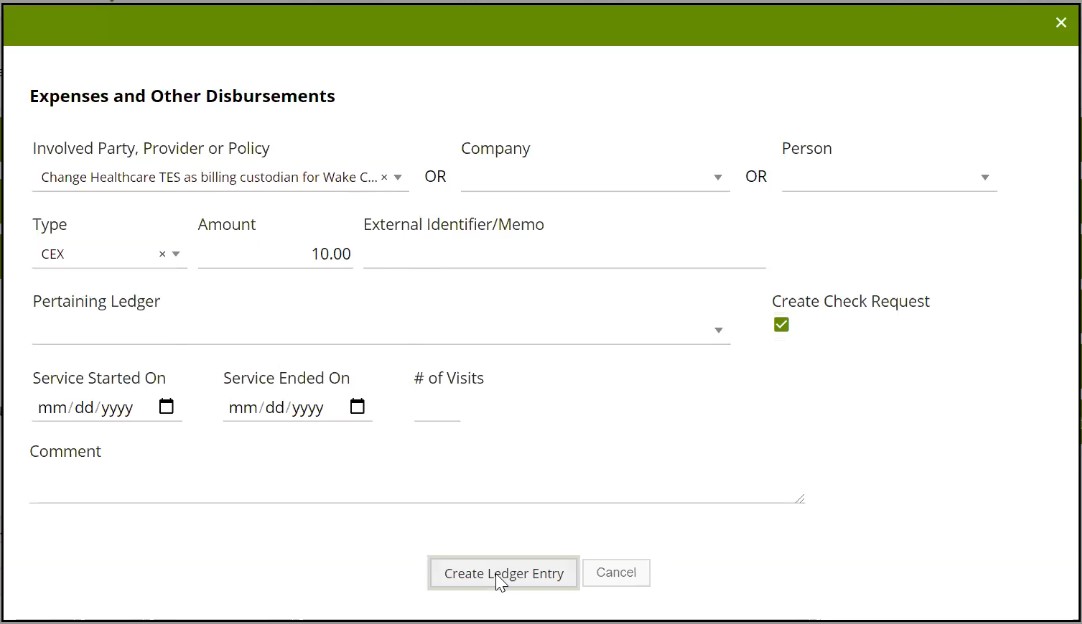
Once you’ve wrapped the case up, you can use all of the data entered into the ledger entries section to auto generate a settlement agreement that you’re then able to export into an Excel spreadsheet.
GrowPath Matter Tracker
Under the matter tracker section is a host of custom multi-level queries that are easily created from the data in the system. You can choose to organize this information by virtually any point you please.
So, for larger firms, you may want to organize data according to the specific user roles at your firm. You can then filter all of the cases by person or role, or by the role a specific person plays in that case.
Marketing may be another query you want to sort your data by. GrowPath will compile this information to show you which leads or clients came from specific marketing sources.
Migration to GrowPath
When GrowPath onboards a new client, they’re able to import legacy data into their system. They personally work with developers to make sure that all of your data is transferred correctly. They also have each client review the system after the legacy data has been migrated, to make sure their data is accurate and organized in the best way for their firm.
The developers at GrowPath go above and beyond for migrations. They work directly with the client to make sure that the fields they have currently are the fields they want to include, moving forward.
The developers at GrowPath
and ensured that the legal software integrates seamlessly with them. For example, Growpath can pull the information from a chatbot on your social media page or website, and then automatically create a client intake form as well as send a notification to whomever your firm has predetermined to receive it.
GrowPath Reporting
GrowPath gives you the ability to really plug and play with information you have on the software, from media, to open cases, to case types, to policy type, etc. As marketers, one option that we really enjoyed was the ability to import your Google Analytics data directly into the reporting view. This gives you the ability to visually see all of your PPC spend or website traffic data, layered into the information you’ve entered in. So, if you have doubts about your current marketing firm’s abilities, GrowPath provides you with all of the tools you need to ensure you’re receiving the value that you’re paying for.
For more information, check out GrowPath’s short analytics breakdown video.
GrowPath Price
Currently, GrowPath doesn’t offer “pre-made” client software that you can just opt in and pay for. The Client Success team at GrowPath custom configures everything and tailors every detail to meet your firm’s needs. This includes the migration from an old law firm management software, if applicable.
The setup fee for this starts at $7500, depending on how much data must be imported and what each client needs for their specific platform. After that, clients pay a base fee starting at $79 per user per month. This fee covers the intake process, including the scoring system, the case management, the click to call feature, analytics, essentially everything with the exception of the costs associated with usage fees of AssureSign or things of that nature. GrowPath simply passes these fees as a cost.
GrowPath’s pricing model is comparable to the prices of other law firm software companies. However, the intake section, as well as the reporting features, are much, much more robust than any of the other software programs on the market. In order to get the same capabilities that GrowPath provides, firms will typically have to invest in another 3rd party software or application to complement the case management system, thus adding on monthly cost.
GrowPath Review
Overall, GrowPath has one of the most robust interfaces we’ve seen yet. It offers a better, more user-friendly intake system, as well as much better reporting options, where the viewpoints are essentially endless. As a growing company, GrowPath is able to help your firm on a personal level–you’re dealing directly with their staff and developers. They’re listening to your needs, specifically and custom-fitting a software to fit all of your firm. You just can’t find that kind of software or service anywhere else.
Furthermore, GrowPath is continuing to grow. There were several major projects, such as time-tracking, that they have set to come out in the near future, on their road-map.
Your firm is an investment, and if you’re looking for a practice management software to help grow that investment, we believe that GrowPath is the best asset you can choose for your firm.
Find the Right Law Firm Practice Management and Marketing Partners
Software continues to develop, making law practice management easier than before. Investing in the right law practice management software can help your firm become more efficient and profitable in the future.
Regardless of which law practice management software you choose, Digital Logic can help with your website development and online legal marketing strategies.
We’re an experienced online marketing agency who specializes in helping attorneys grow their practices! Contact us today by calling 318-678-5020 or get your free proposal here:

Let's work together
Let us know how we can help you with your law practice management.