Smokeball
 In this post, we’ll provide a Smokeball review for legal practices.
In this post, we’ll provide a Smokeball review for legal practices.
Smokeball
Smokeball is a cloud-based law practice management tool. Smokeball also provides iOS and Android apps, Windows access, and a cloud-based Web app. Their aim is to assist with small law firms’ productivity and organization. Pricing begins at $139 per user, per month. Smokeball offers a full billing system along with case and practice management tools that include a daily digest, shared calendars, and integration with many other popular software programs and systems.
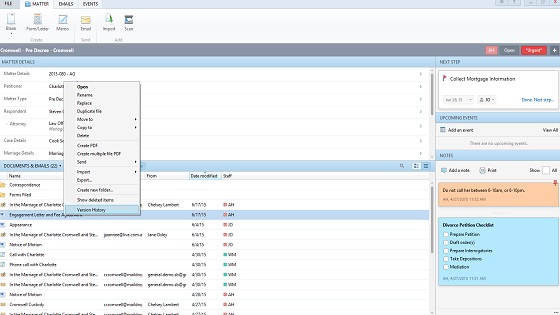
Smokeball Features:
-
Automatic Time Tracking: Track time and understanding profitability per matter. No matter if it recorded time, fee based, or contingency based.
-
Email Management: Track emails by matter they relate to, for easier client management.
-
Firm Insights: Provides insights which consider all staff time and activities. Provides accurate viewpoints on your firm.
-
Legal Document Automation: Comes pre-loaded with over 14,000 automated legal forms. They help fill in relevant details.
-
Matter Management: Keeps client and case-related documents and information in one place. Organized by the matter for you.
-
Time and Billing: Automatic time tracking feature integrates with LawPay and QuickBooks. Easier managing of billing and client payments.
-
Law Firm Websites: Website for your firm for no extra cost with a software subscription.
-
Integrations: Integrate with Outlook, Word, LawPay, QuickBooks Online, InfoTrack, RingCentral, Essential Forms, Fujitsu Scan Snap, and Campaign Monitor.
-
Electronic Signatures: Quick and secure electronic signing of documents and letters with DocuSign.
-
Tasks and Workflows: Track all tasks every day. Organization of workflows and task reminders, as well as automation of repetitive tasks.
-
Legal Calendaring: See the entire law firm’s calendar. Make appointments with calendar viewable by week, work week, month or by timeline. You can also bill from the calendar.
-
Document Assembly: Automated document assembly tool which standardizes letters and agreements. Provides integration with Microsoft Word.
Smokeball Security Evaluation
Smokeball recommends that its users create distinct complex passwords for using the system, that they do not use the same password more than once, and that they change passwords on a frequent, regular basis. For smartphone users, Smokeball recommends using a Pin code to lock the phone when not in use. Smokeball automatically makes backups of data and stores them securely with bank-grade security measures and encryption. Cloud storage of data is safer than local storage on a law firm’s device or computer. If there is a disaster at the law firm, the firm’s data is always safely backed up elsewhere. Users of the Smokeball system who download their own backups, in addition to the regular ones kept by Smokeball, need to use encryption to store them securely as well. Suitable for these Law Firms Smokeball is designed specifically for solo practitioners and small law firms to help them increase productivity and improve profitability. Special Considerations Smokeball is designed only for PC users and does not support Mac users. Smokeball has the best document library of thousands of automated forms when compared to any other case management system.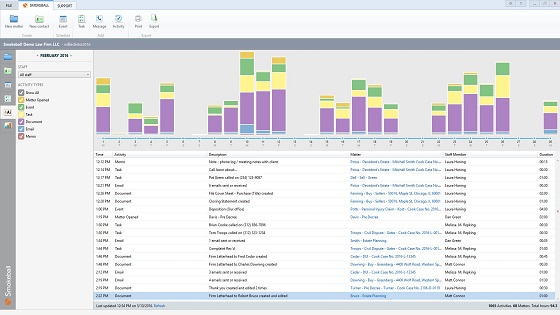 Pros
Pros
- Easy to use, intuitive interface and loaded with features.
- Excellent customer service.
- The integration with Office 365 works well and is very useful.
- Higher monthly fee than competitors.
- Sometimes the system runs slowly when syncing documents.
- Billing features need improvement.
About Smokeball
Smokeball was created by a team of software developers that had over 20 years of combined experience in developing software solutions for legal firms. The company’s headquarters is in Chicago, Illinois. There is a sister office in Sidney, Australia. For more legal reviews, check out the following:
Let's work together
Let us know how we can help you with your law practice management.

